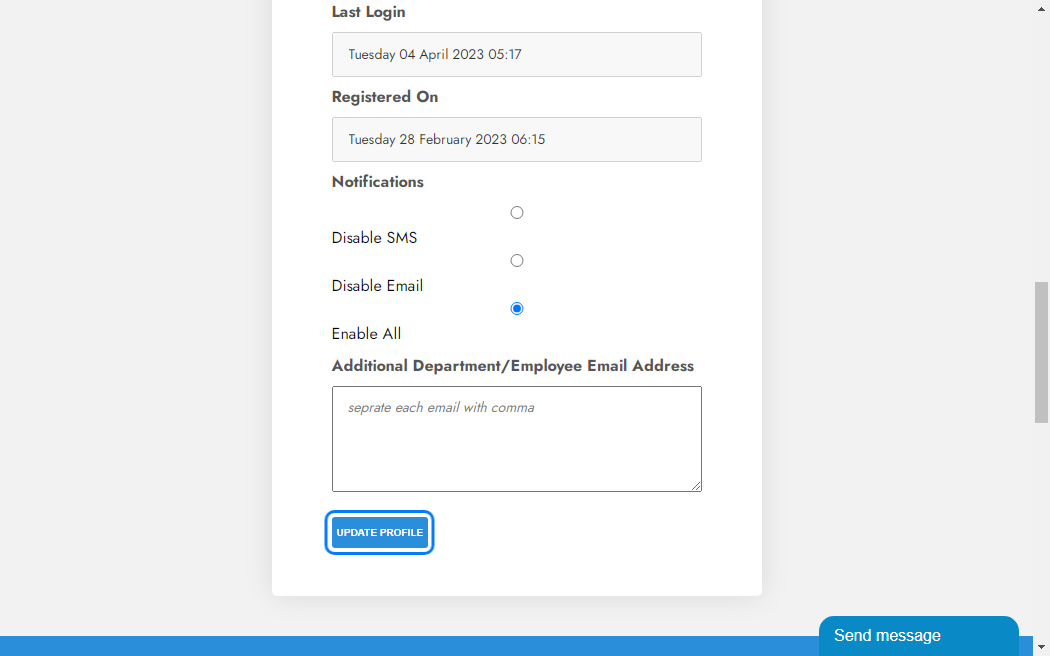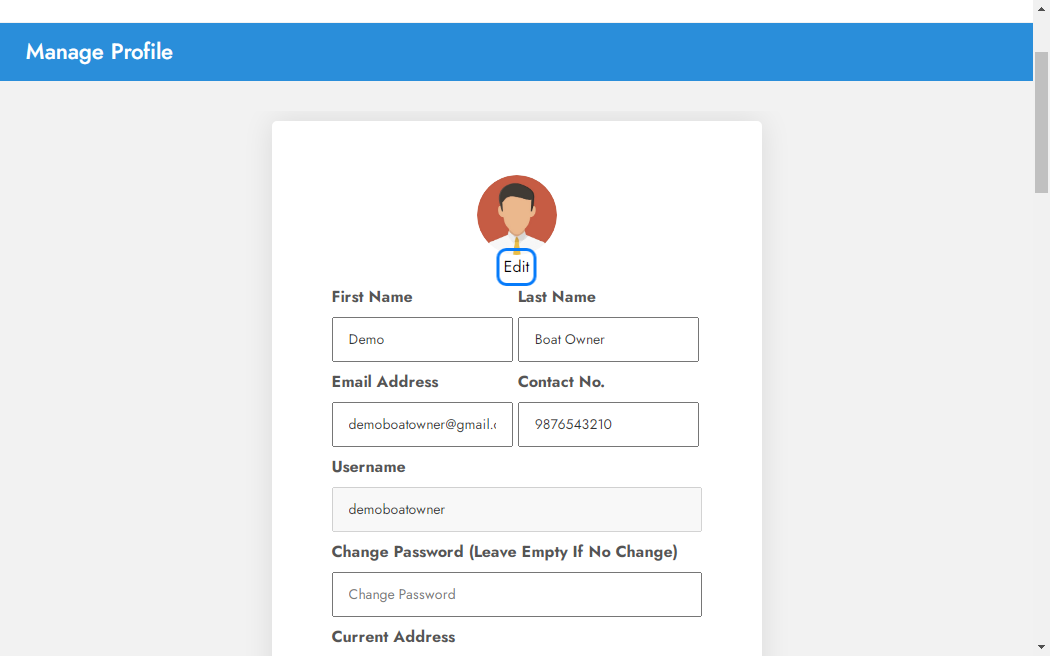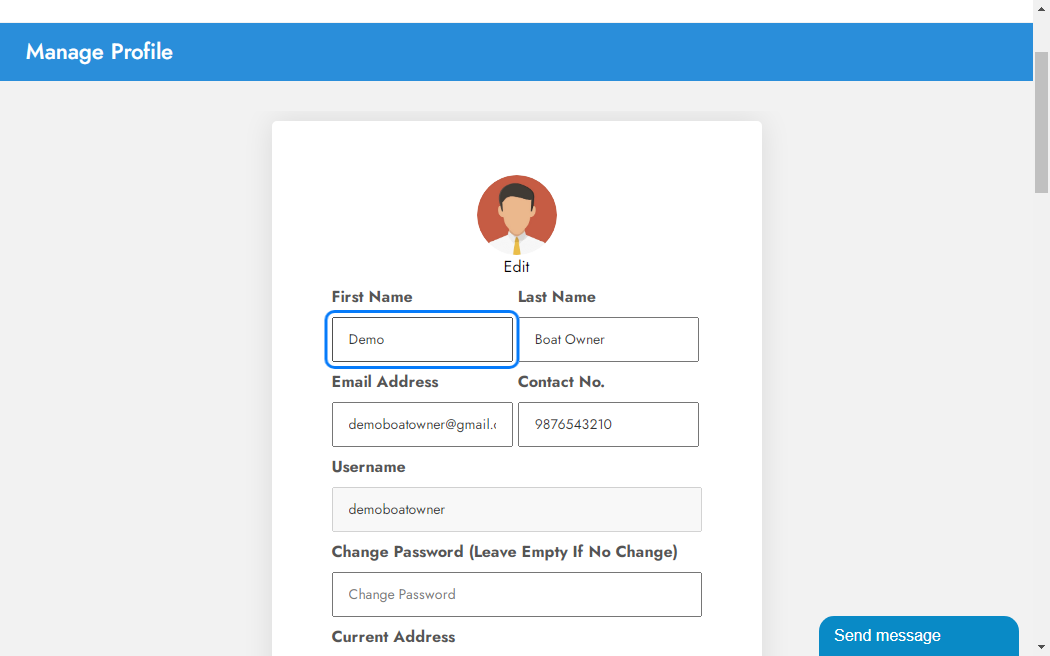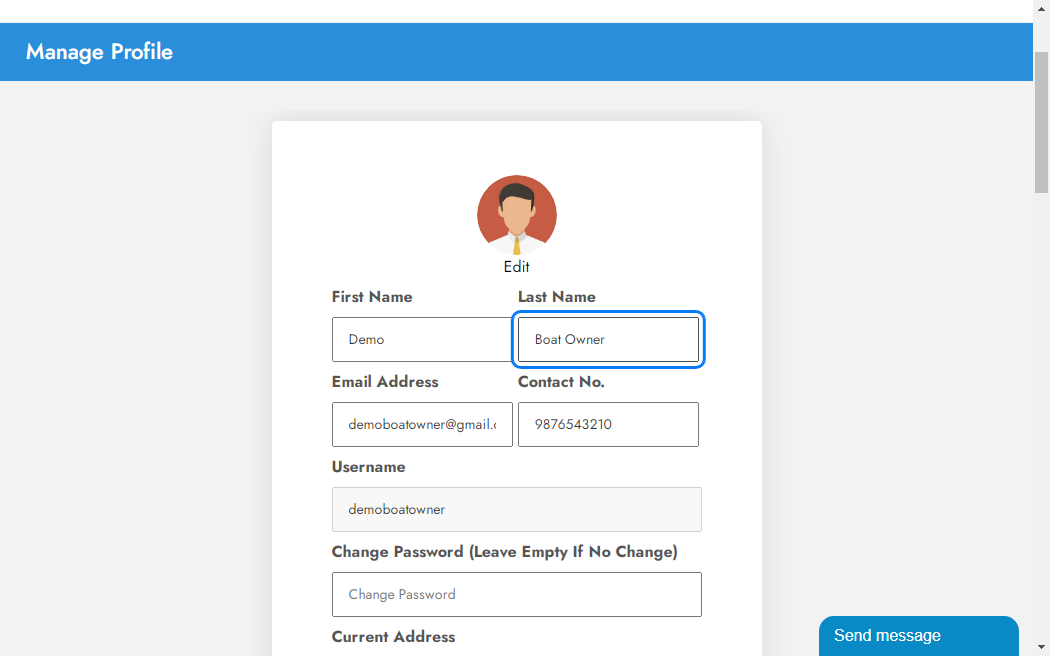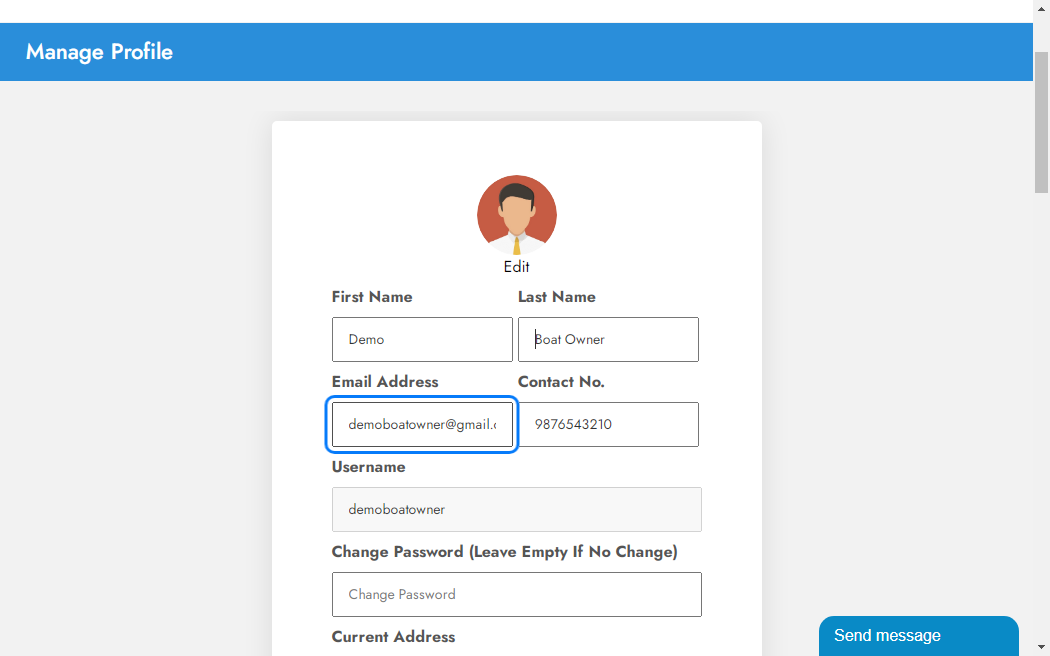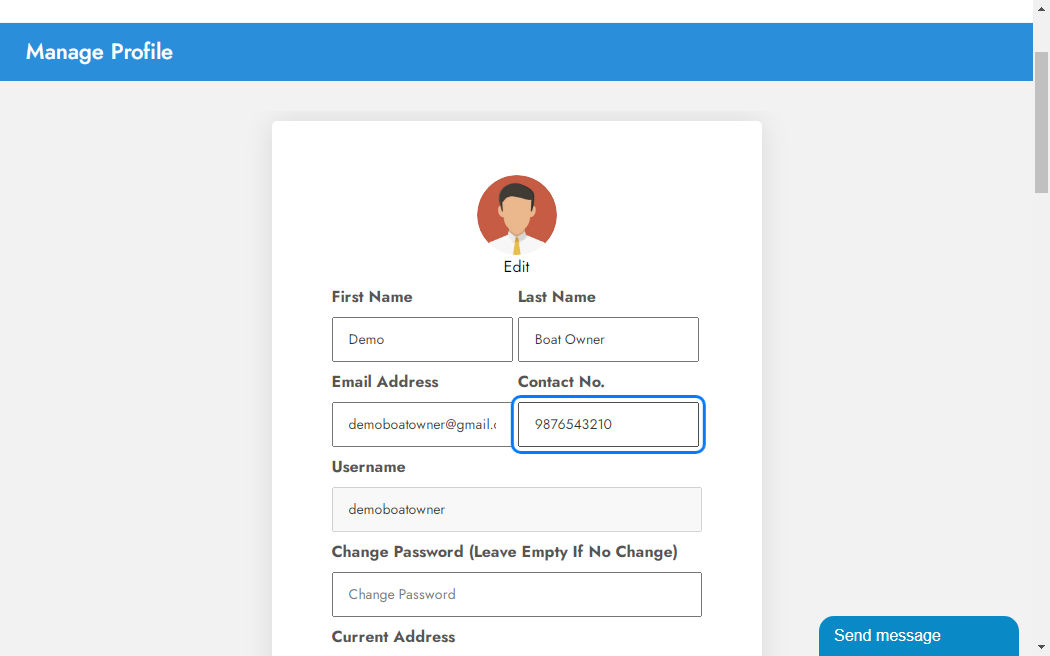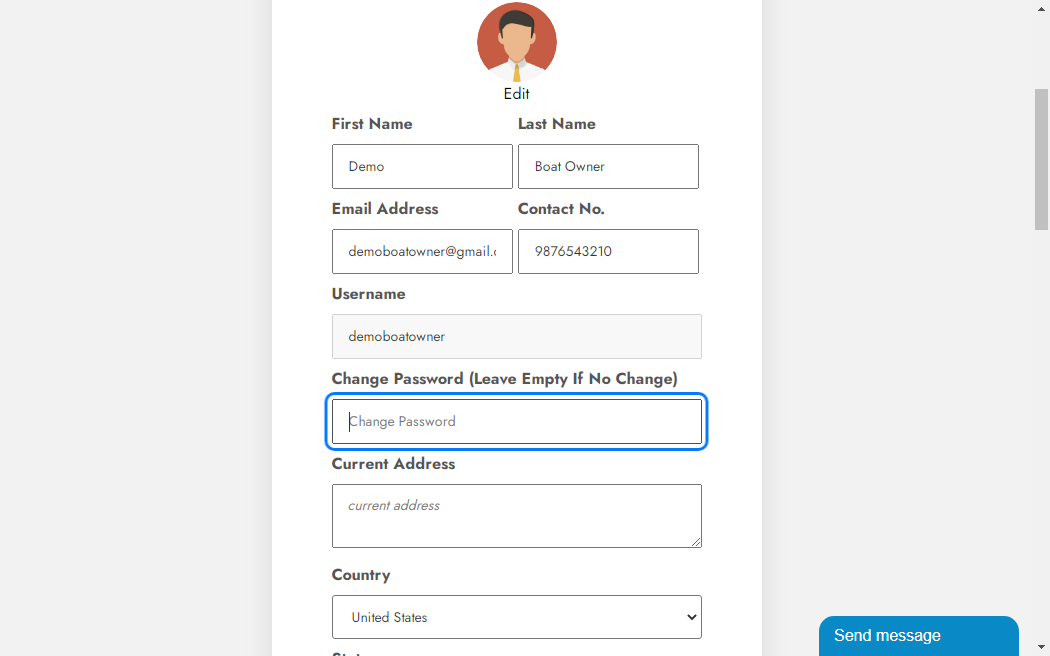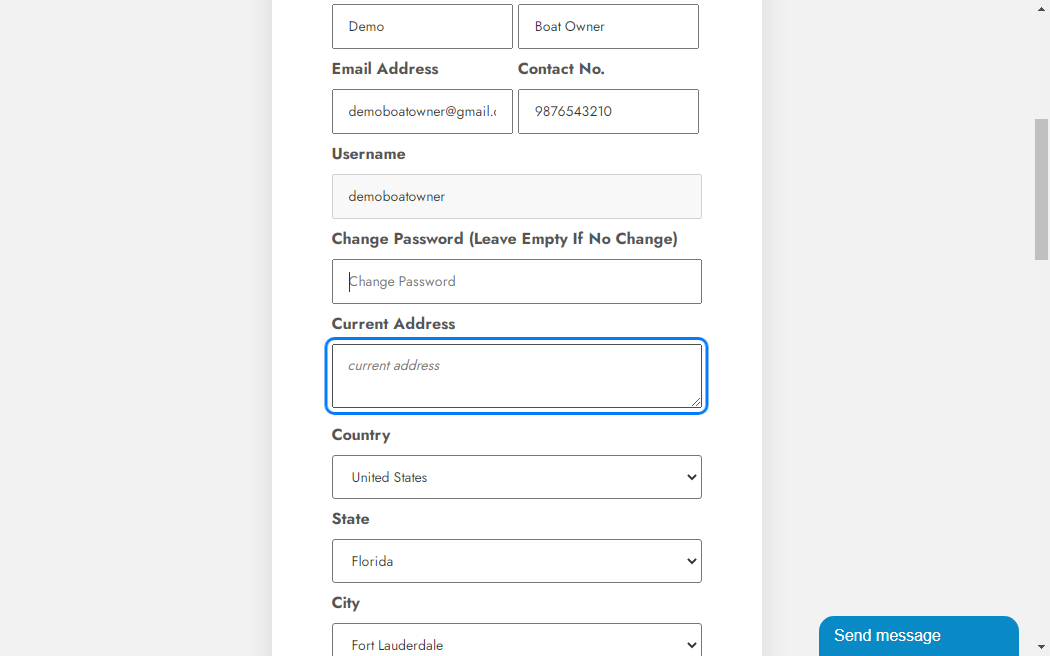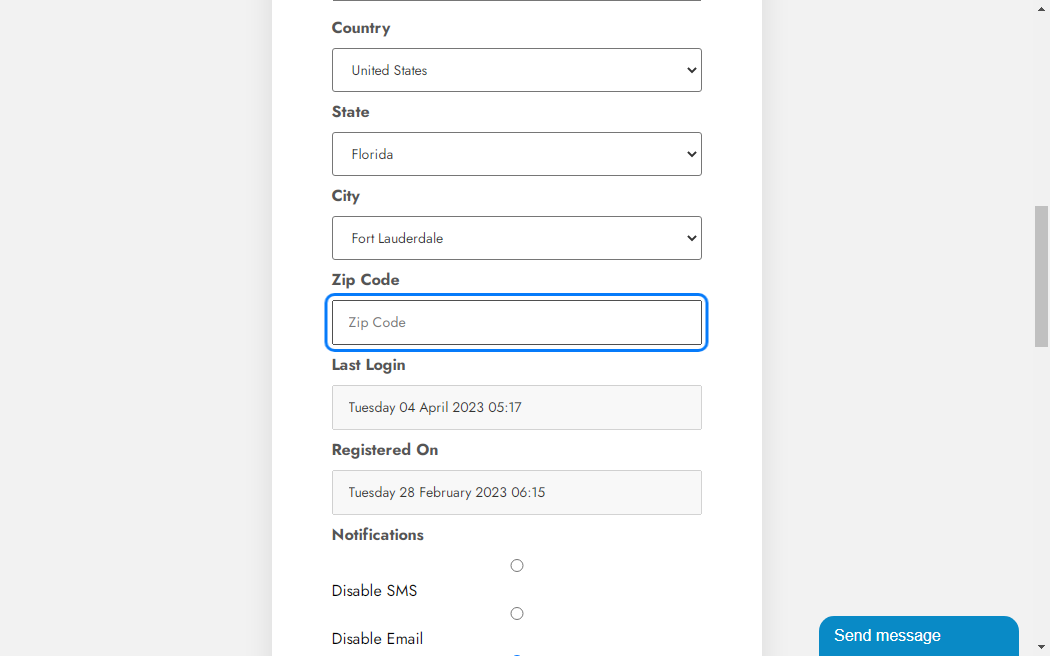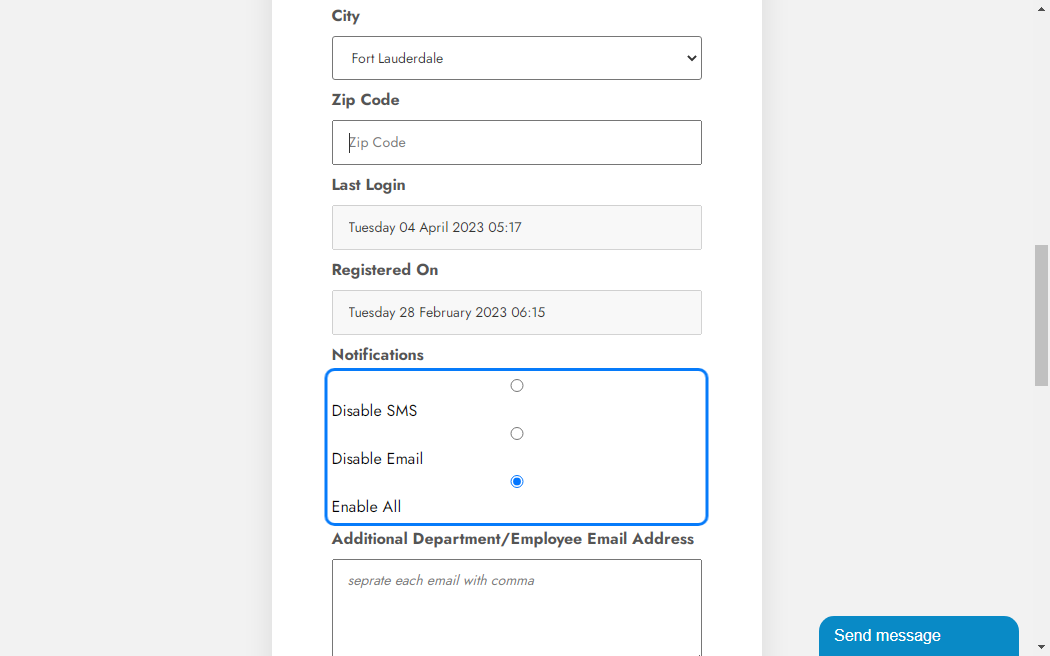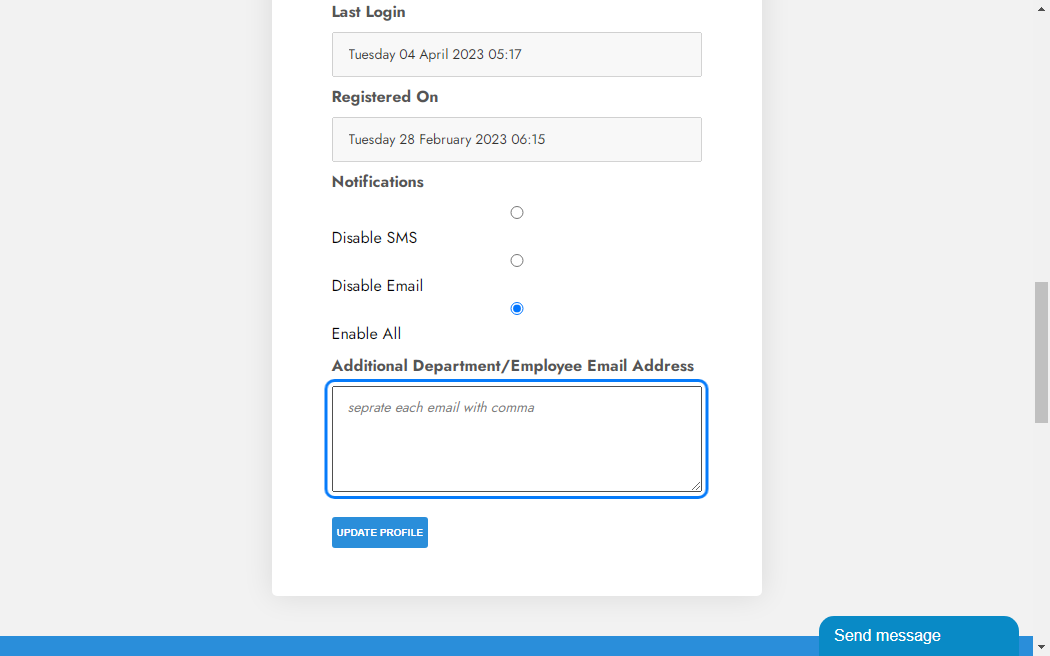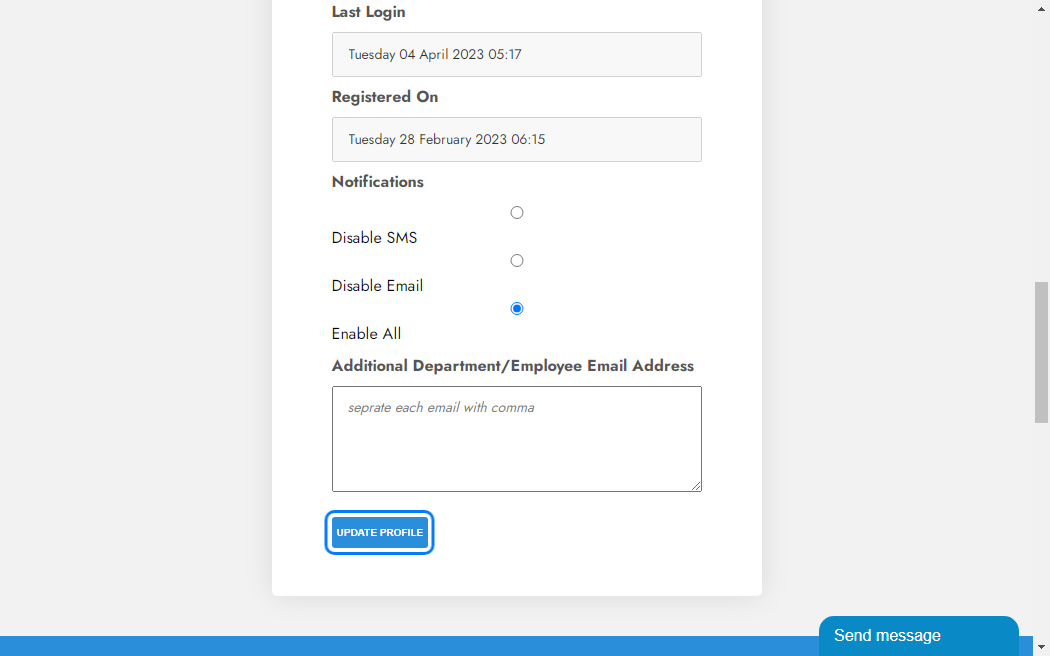12 views 0 April 4, 2023 admin
1. Click on My Profile

2. Click on Edit to Update Profile Image
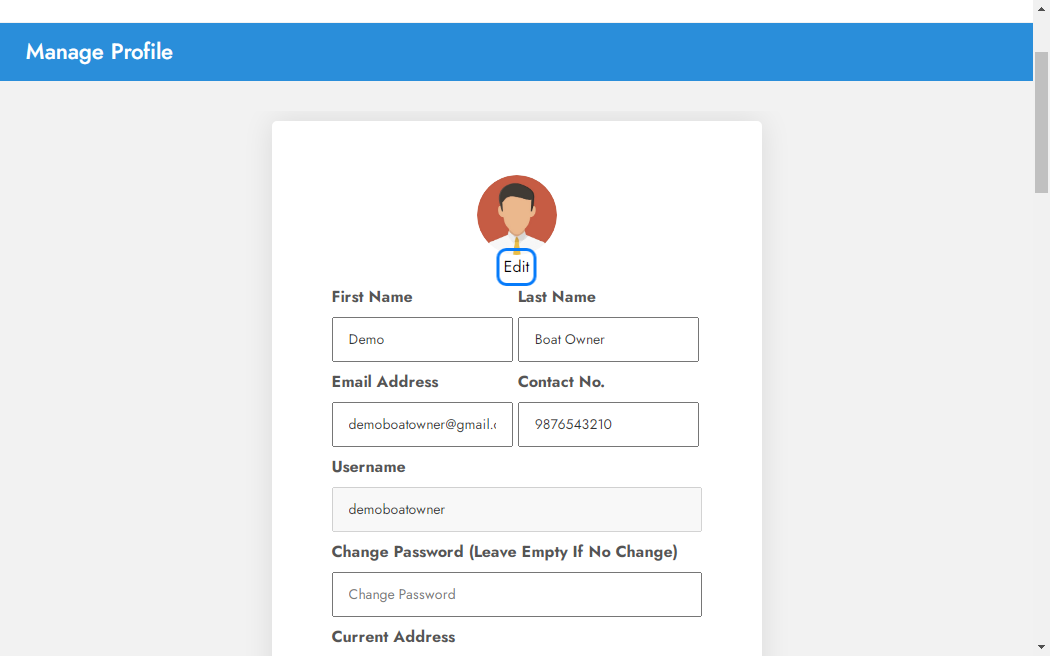
3. Update First Name
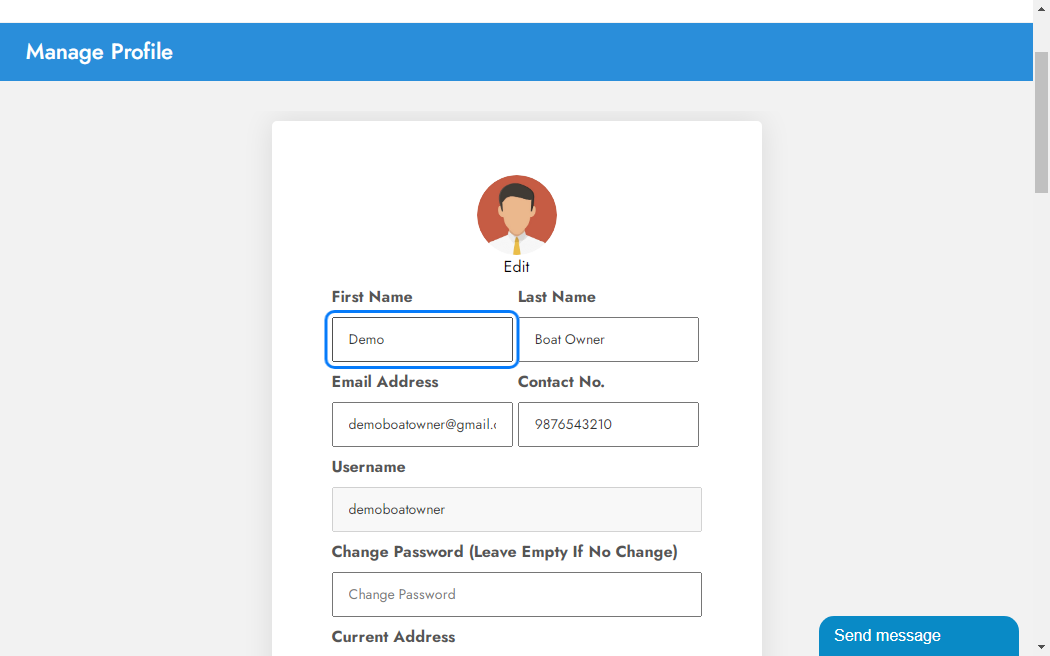
4. Update Last Name
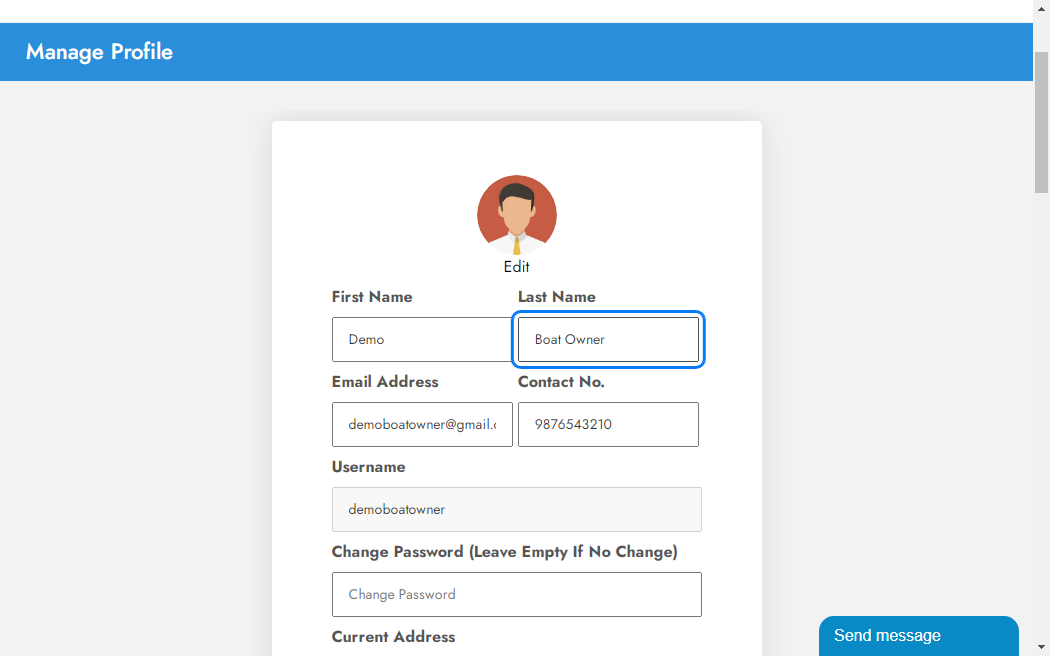
5. Update Email Address
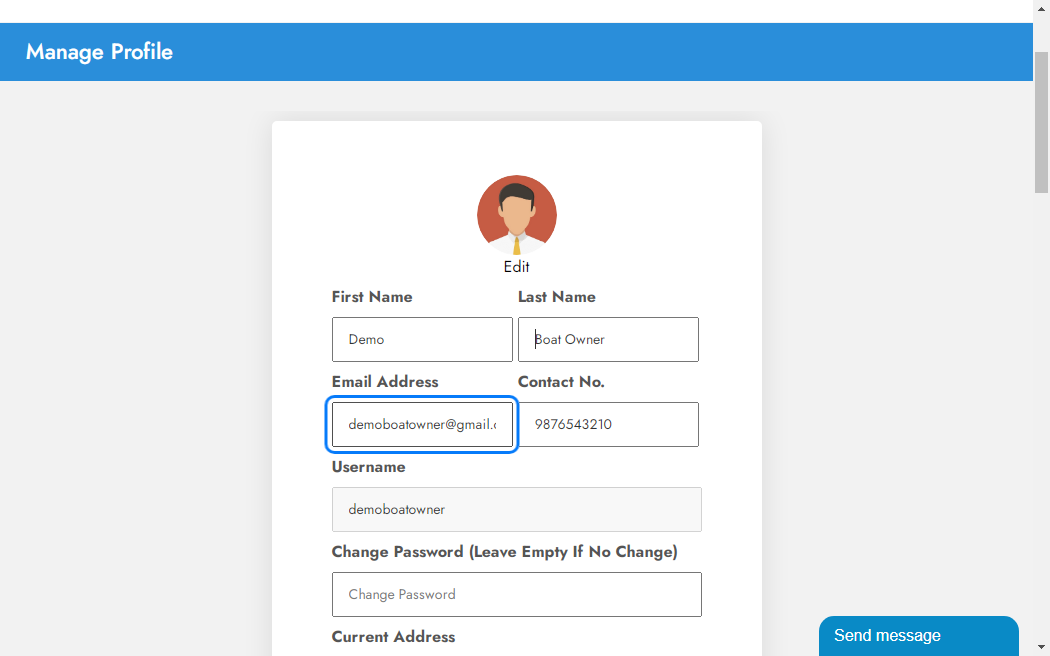
6. Update Contact Number
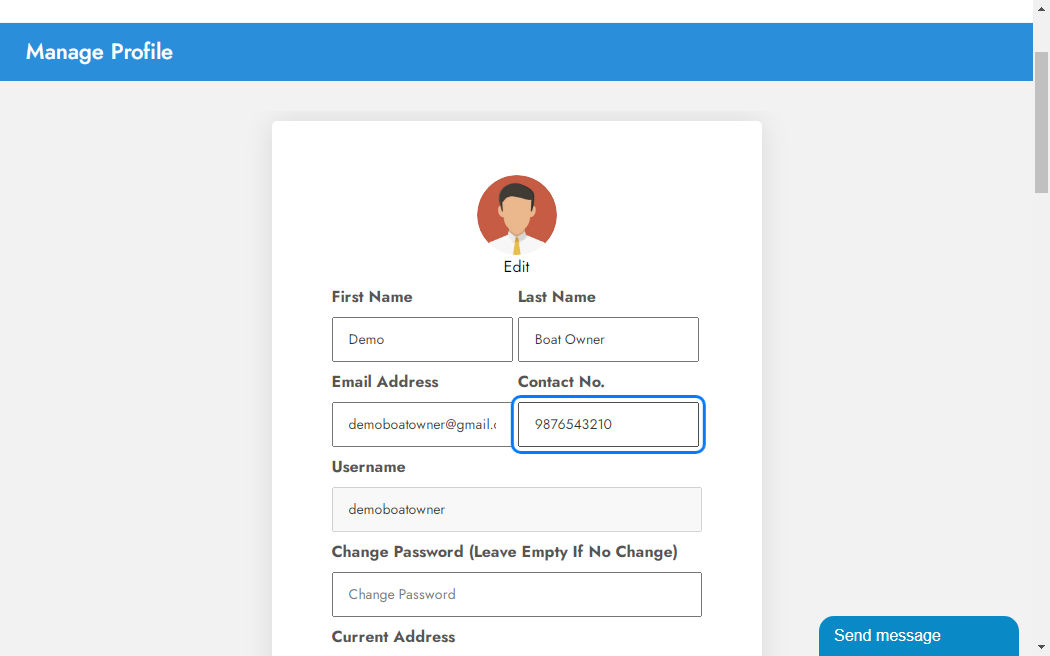
7. Update Password (If Needed)
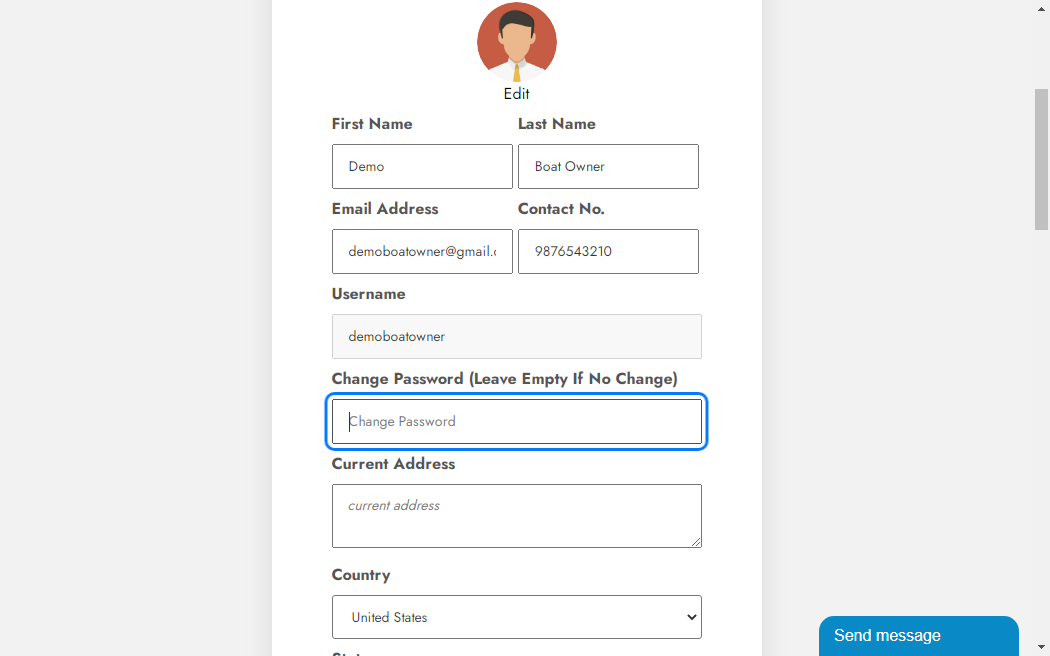
8. Update Current Address
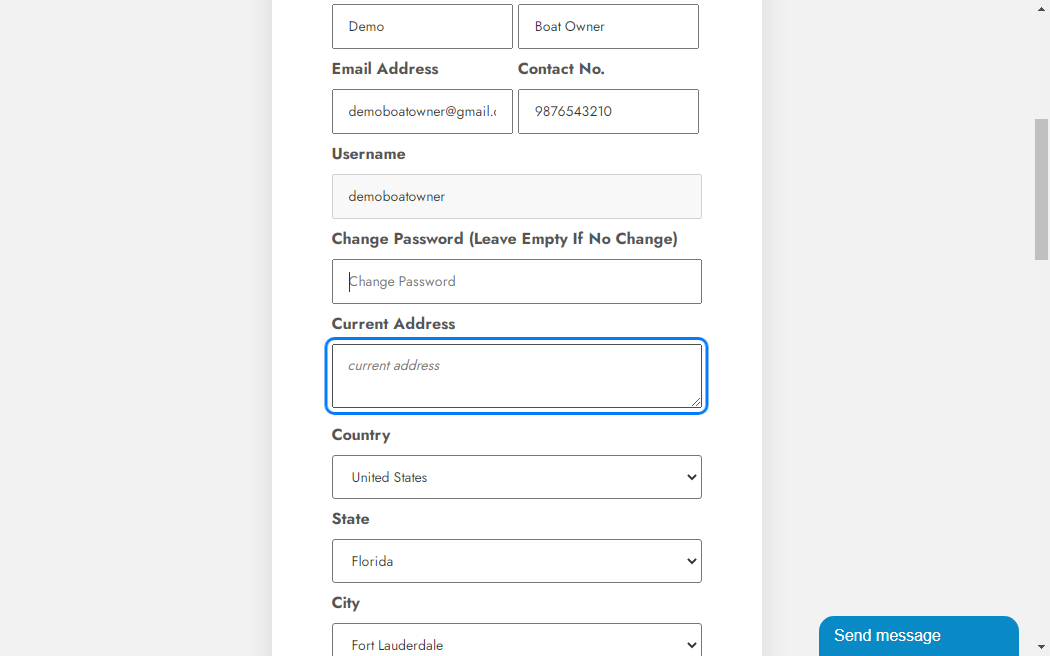
9. Update Zip Code
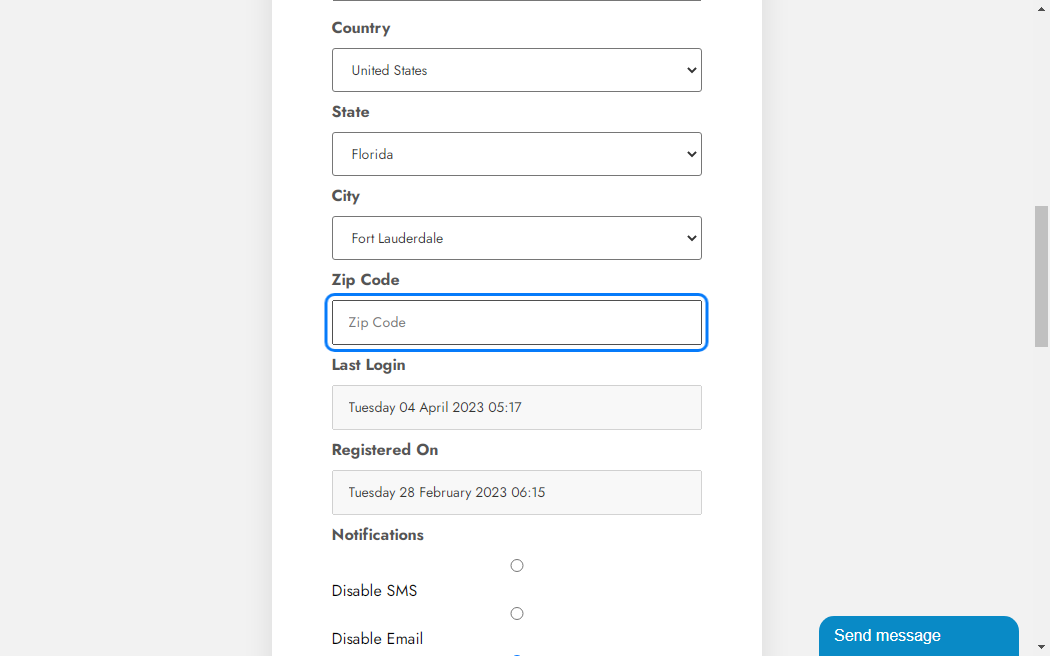
11. Update Notifications Settings
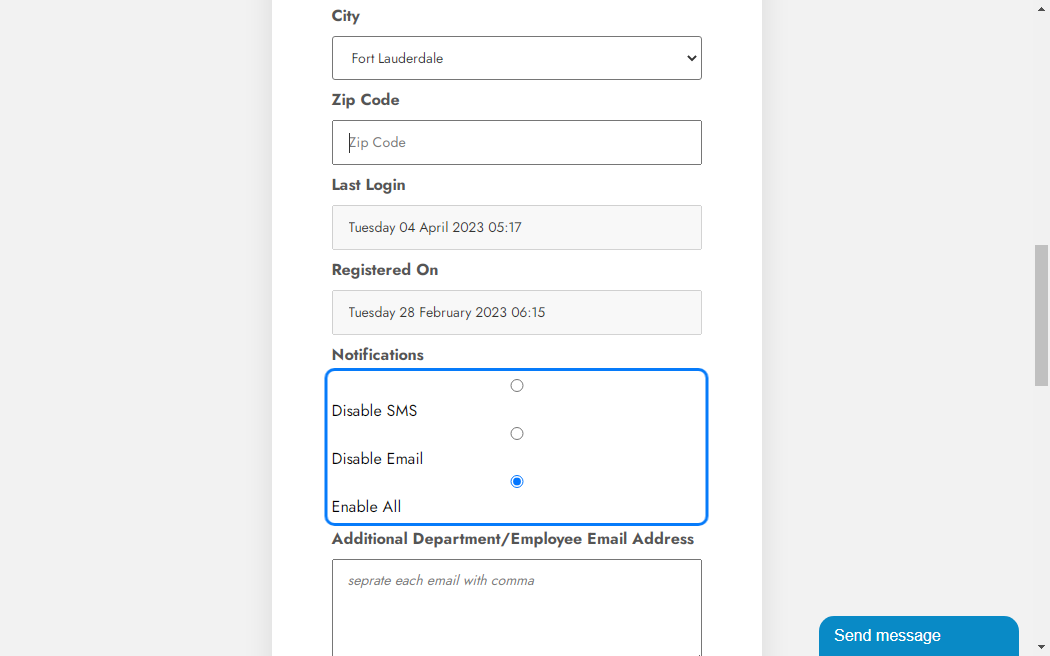
12. Update Additional Emails
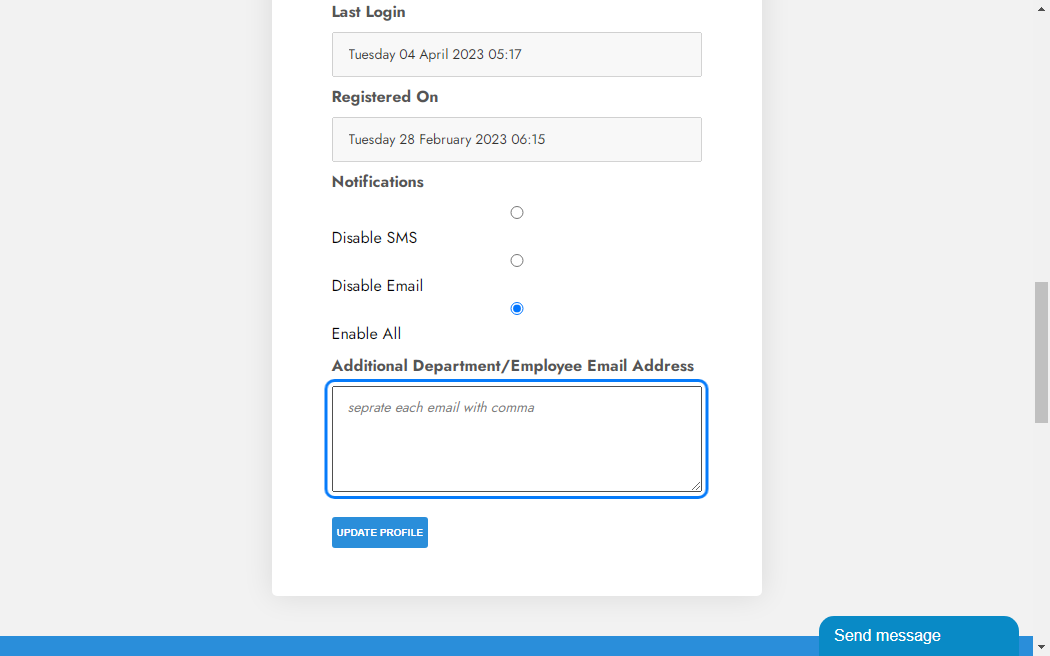
13. Click on UPDATE PROFILE